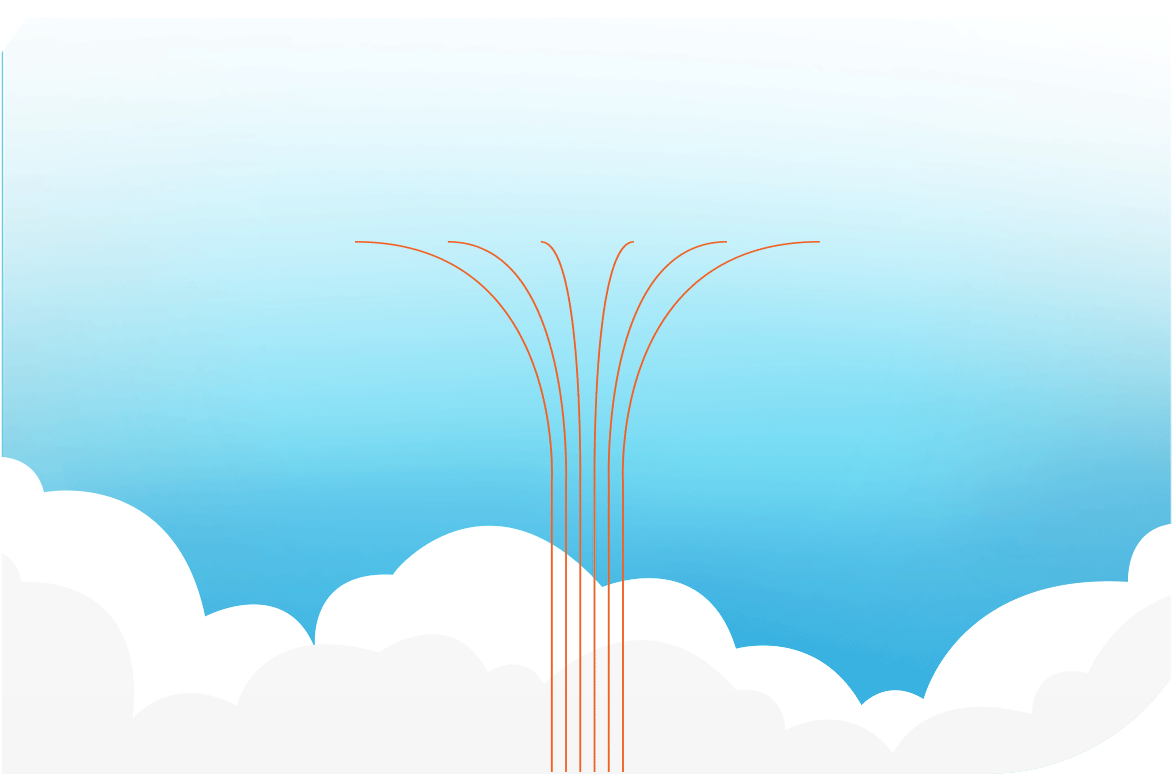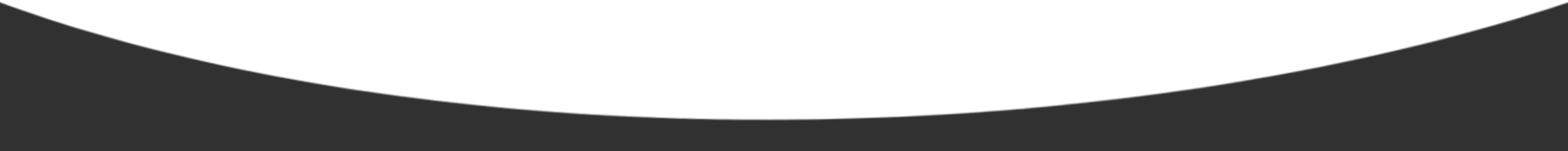Navigating the myriad of dental billing software options can be overwhelming, but choosing the right one is crucial for your practice's success. Effective billing management is not just about financial transactions; it's a vital component of patient care and clinic operations. Understanding what your practice requires is the first step toward finding a software that enhances both efficiency and patient experience.
Evaluating the specific needs of your dental practice, considering factors like practice size, specialties, and operational hurdles, is essential for narrowing down your options. Whether it’s ensuring seamless insurance verification or streamlining patient billing, each feature must support your clinic's unique journey towards operational excellence. Integration with existing systems and compliance with industry regulations are also key considerations for any modern practice.
This article will guide you through selecting the perfect dental billing software, discussing everything from crucial features to cost considerations, implementation, and the advantages of cloud-based solutions like Curve Dental®. With these insights, you'll be well-equipped to make an informed decision that supports your clinic’s growth and enhances your patients’ experience.
Understanding the Needs of Your Practice
When choosing dental billing software, understanding your practice's unique needs is crucial. Start by assessing patient volume and growth projections. This will help you understand the scale of software you need. Different specialties may also require specific features. For instance, practices with high PPO participation need extensive verification tools. In contrast, fee-for-service models benefit from flexible billing options.
Here is a checklist to consider when selecting dental billing software:
-
Patient Volume & Growth Projections: Determine current and future needs.
-
Specialty-Specific Needs: Match software features to dental specialty requirements.
-
Insurance Participation Levels: Decide if you need verification tools or flexible billing.
-
Implementation & Training Needs: Understand the setup process and staff training.
-
Practice Size & Setup: Ensure compatibility with single or multi-location practices.
Understanding these factors helps in choosing software that enhances operational functionality. It’s vital to match software to your practice's size and specialty. A great choice will help streamline billing processes and improve patient satisfaction.
Assessing Your Practice’s Specific Requirements
Choosing the right dental billing software is vital for efficient practice management. Each dental office has unique needs based on its size, specialties, and operational goals. Effective billing software should simplify handling patient payments, processing insurance claims, and managing billing operations. Additional features like treatment scheduling and integrated payments can enhance practice workflow. Prioritize software that offers automated billing tasks to accelerate revenue collection and streamline patient payment experiences. Ensuring the chosen solution supports cloud-based functionality can offer the benefits of secure remote access and flexibility in managing claims and payments. Assessing what fits best will ensure your practice runs smoothly and efficiently.
Evaluating Practice Size and Specialty
When selecting dental billing software, understanding your practice’s size and the specialties offered is crucial. Practices with high patient volumes require robust software solutions capable of handling extensive data and transactions. If you're expecting growth, ensure the software can scale accordingly. Specialties such as orthodontics or pediatric dentistry may require specific features to meet clinical and billing needs. For practices with significant insurance participation, like those managing multiple PPO contracts, choosing a software with advanced verification tools is essential. It’s also important for multi-location practices to consider software that seamlessly integrates features across sites for consistent operations.
Identifying Key Operational Challenges
Traditional billing methods in dental practices often lead to inefficiencies and challenges. Manual processes are prone to errors, delaying reimbursements and disrupting cash flow. Outdated practices can waste significant time on administrative tasks like filing insurance claims and dealing with insurance companies. Such inefficiencies can hinder a practice's cash flow, as delayed billing reduces timely payments. Additionally, complex insurance processes demand detailed understanding, consuming valuable staff time. Without effective billing software, practices may struggle with manual records and limited human resources leading to inaccurate billing and claim processing. Choosing the right billing software can help overcome these challenges, enhancing operational efficiency and financial stability.
Key Features to Look For
Selecting the right dental billing software is crucial for the smooth operation of a dental practice. The software should cater to the specific needs of dental practices through features like dental procedure codes and specialized insurance claim rules. Additionally, a comprehensive billing platform supports the entire revenue cycle from treatment cost estimation to efficient payment processing. Integration with current practice management systems is also vital to prevent any disruption in operations. Ensuring compliance with regulations such as HIPAA is another essential feature to protect patient information. Real-time automated insurance verification can minimize claim denials, reducing staff workload prior to appointments.
Importance of Insurance Verification
Insurance verification is a cornerstone of efficient dental practice management. It ensures that patient trust and retention are strengthened by providing accurate eligibility information. Streamlining this process minimizes manual tasks, thus enhancing workflow efficiency. Comprehensive verification systems improve clean claim rates by reducing denials, which can significantly impact practice revenues. Technology-driven methods, particularly those using AI, further improve billing accuracy, especially in high-volume environments.
Ensuring Effective Claim Scrubbing
Effective claim scrubbing is essential for timely reimbursements and reducing claim denials. This process involves validating procedure codes, ensuring proper documentation, and catching common errors before claim submission. Advanced billing software uses AI to scrub claims for accuracy, identifying issues such as coding mistakes or missing information. With automated systems providing error notifications and suggested fixes, staff can efficiently resolve problems, ensuring claims are clean before submission. This reduces delays and accelerates the payment process, greatly benefiting dental practice cash flows.
Streamlining Patient Billing Processes
Streamlined patient billing is key to enhancing patient satisfaction and retention. Automating payment processes and providing direct communication via text or email can significantly reduce errors and delays. Effective billing software sends payment links directly to patients, promoting timely transactions and boosting cash flow. Moreover, real-time tracking and proactive alerts help manage claims efficiently, further reducing billing errors and expediting reimbursements. By integrating with other practice management systems, the software simplifies operations and improves accuracy in billing information.
Integration Capabilities with Existing Systems
Integrating dental billing software with existing systems is vital for maintaining workflow efficiency. A seamless integration ensures that established processes run smoothly without disruptions. Evaluating how well the software syncs with current systems helps avoid the challenges of misalignment, which can disrupt operations. Successful integration can eliminate redundant platforms, saving time and resources. Practices must prioritize integration as a crucial component in their software selection, ensuring that the software complements and enhances their operational capabilities.
Understanding Compliance Requirements
Understanding compliance requirements is essential for the effective operation of dental billing software. Such software ensures legal compliance and maintains accuracy, which is pivotal for success. Cloud-based solutions contribute to compliance with standards such as ISO 27001 and HIPAA, offering secure management of sensitive patient data. Integrating HIPAA compliance specifically helps protect patient information, reducing administrative errors and improving financial operations. Choosing a billing solution with robust compliance features is vital to smoothly manage insurance verification and billing, ensuring a secure and efficient practice environment.
Implementation and Training Considerations
Implementing dental insurance billing software can streamline operations in your practice. However, understanding the implementation and training processes is essential to ensure a smooth transition. It's important to gather information about data migration and training resources before making a decision. A well-planned implementation minimizes disruptions in daily operations and equips your team to fully utilize new software capabilities. Remember, the total cost includes not just subscription fees but also charges for implementation, training, and support. Evaluating these factors carefully can lead to a successful transition, maximizing your investment in the software.
Evaluating Training Resources Offered
When transitioning to dental billing software, examining the training resources is key. Different team members have different learning preferences, so it's crucial to choose a vendor that offers a variety of training options. Look for comprehensive training packages that include both live sessions and self-paced resources, like video tutorials. These options help ensure that all staff can quickly adapt to the new system with minimal disruption. Robust training options enhance the utilization of new features, allowing the staff to improve patient care and manage their tasks efficiently. A thoughtfully chosen training plan is a critical component of a successful software transition.
Planning for Implementation Timeframe
When planning for new dental billing software, setting a clear implementation timeline is crucial. The timeline should consider how the software will integrate with your existing tech stack. Understanding the transition process helps minimize disruptions to daily operations. This includes factors like data migration, system integration, and training requirements. Comprehensive training, involving live sessions and self-paced resources, should be part of the strategic plan. These resources ensure your team can efficiently use the software from day one. Ultimately, a well-planned timeframe not only facilitates a seamless transition but also maximizes the benefits of the new billing software for your practice.
Cost Considerations
When selecting dental billing software, understanding the full cost is vital. It's easy to focus on the monthly subscription fee, but that’s just one part of the equation. Implementing new software often brings setup fees, transaction costs, and potential hardware updates. Ongoing support fees can add to costs if not included in the initial package. Some vendors offer premium support within their base price, while others may charge extra for advanced features. Opting for the cheapest software can be tempting, but consider the long-term value. A good dental billing system should enhance collections and reduce administrative workload, thereby offering a compelling return on investment (ROI).
Calculating Total Cost of Ownership
Calculating the total cost of ownership (TCO) for dental billing software requires more than a quick glance at the subscription fee. Implementation charges can vary, and transaction costs add up over time. It's crucial to weigh the necessity of any hardware updates needed to support the software. While some vendors build premium support into their pricing, others might offer it as an additional expense. When evaluating the TCO, focus on potential improvements in collections and reductions in administrative time. These factors contribute significantly to financial benefits in the long run. Thus, considering these elements can ensure you choose a financially sound software choice.
Effective Cost-Functionality Balance
Striking a balance between cost and functionality is key when selecting dental billing software. A well-chosen system not only manages data efficiently but also boosts cash flow. It should integrate smoothly with existing practice management software, enhancing capabilities without escalating costs. Opt for cloud-based solutions like Curve Dental, which streamline insurance claim submissions and payment processing remotely. This can substantially lower overhead expenses. While the initial investment might seem high, the integration of billing features with practice management systems optimizes cost-effectiveness. Ultimately, the right software can provide the tools needed to improve billing accuracy and financial growth for your practice.
Exploring Cloud-Based Solutions
In today's fast-paced world, dental practices must stay ahead by adopting technology that is both reliable and secure. Cloud-based dental billing software provides real-time management capabilities, accessible from anywhere with an internet connection. Solutions like Curve Dental utilize Amazon Web Services to ensure top-tier security with encryption and continual backups. This technology supports compliance with international standards, such as ISO 27001 and HIPAA, safeguarding sensitive patient information. Through integration with scheduling, treatment planning, and imaging, these systems offer a unified platform that enhances practice efficiency. Cloud-based solutions also allow remote billers to securely access management software, improving functionality without the need for direct access to bank accounts.
Advantages for Cash Flow Management
Efficient cash flow management is crucial for the success of any dental practice. Dental billing software automates complex billing processes, reducing human errors and optimizing cash flow. By ensuring accurate claim submissions, practices significantly speed up reimbursement and cut delays, leading to improved cash flow management. When billing software is integrated with accounts payable solutions like BILL, it enhances visibility and control over both revenue and expenses. This automation also helps prevent the denial of claims, ensuring a consistent flow of payments and reducing disruptions. Regularly generating and reviewing insurance aging reports streamlines the collection process, addressing outstanding balances promptly to maintain a steady cash flow.
Enhancing Patient Experience
Improving patient experience is at the heart of modern dental practice management. Leveraging automation in dental billing software can significantly reduce manual inefficiencies and claim rejections, offering patients a more seamless experience. Streamlined communication and efficient payment processing are key to boosting patient satisfaction and retention. Modern systems that integrate with practice management software ensure patients enjoy smooth interactions without dealing with repetitive information requests. Transitioning to digital billing platforms helps dental practices become more financially sound, focusing on patient needs and convenience. Additionally, implementing online payment processing capabilities provides patients with the convenience of paying bills electronically, further enhancing their overall experience at the dental office.
Top Software Options to Consider
Choosing the right dental billing software is vital for efficient operations in a dental practice. These systems automate time-consuming tasks, such as insurance claim submissions and patient billing. This automation not only reduces the administrative load but also improves collection rates. Dental billing software is tailored to the specific needs of dental offices, unlike general accounting solutions. It includes features like dental procedure codes and particular claim rules. The best choices integrate seamlessly with practice management software, ensuring real-time data exchange and minimizing repetitive work. Additionally, HIPAA compliance is critical to safeguard patient information while enhancing practice management.
An Overview of NexHealth
NexHealth provides a comprehensive patient experience platform tailored for dental practices. It simplifies several processes, including scheduling, communication, patient forms, and secure payments. The platform also handles insurance management efficiently. By offering automatic integration with practice management software, NexHealth enhances usability for dental teams. This seamless digital experience supports different dental tech stacks, ensuring efficient workflow management. Recognized with numerous awards on G2, NexHealth stands out for its features and functionality. It’s an ideal choice for practices aiming to streamline operations while improving patient interaction and experience.
Understanding Curve Dental's Offerings
Curve Dental offers an advanced, cloud-based billing solution as part of its all-in-one practice management platform. One of its highlights is the ability to manage billing in real time from any location with internet access. Thanks to Amazon Web Services, it ensures data security with encryption and regular backups, adhering to ISO 27001 and HIPAA standards. Curve Dental's platform allows patients to take charge of their billing via a 24/7 portal, which includes options for self-scheduling. Its integrated payment solutions stand out, offering secure payment links in email and text statements. This approach not only enhances patient convenience but also boosts overall satisfaction and retention by simplifying the billing process.
Key Features of Dentrix
Dentrix is a well-established dental practice management system that offers an array of functionalities. It integrates scheduling, billing, and payment processes, along with detailed revenue performance analysis. This software supports connectivity by functioning as a standalone system or integrating with Electronic Health Records (EHRs) and Picture Archiving and Communication Systems (PACSs). This capability aids dental practices in maintaining a connected and efficient workflow. Dentrix enables electronic claim submissions and tracks payments to help better manage accounts receivable. Its Dentrix Pay feature supports various payment types and offers convenient recurring payment options. Additional solutions, such as eClaims, attachments, and an Insurance Manager, help streamline billing and insurance tasks, making Dentrix a solid option for comprehensive practice management.
Achieving Successful Software Integration
Integrating new software into your dental practice can transform how you manage operations, from billing to patient care. Successful software integration ensures your dental billing software connects seamlessly with existing systems like practice management and accounting. This connectivity can streamline workflows and reduce errors. Compatibility with patient communication platforms and payment processors improves efficiency by minimizing manual data entry. To achieve this, it's vital to gather comprehensive details about software integration capabilities. Conducting demonstrations and reviews helps assess how well the software will meet your current and future needs. Also, a trial period within your practice environment can offer insight into integration effectiveness, ensuring that the software fulfills your workflow needs and enhances practice management.
Ensuring Seamless Workflow Integration
Effective workflow integration starts with selecting dental billing software that aligns with your current practice systems. Key aspects such as compatibility with practice management software and accounting systems are crucial. By focusing on these areas, your practice can reduce manual efforts and enhance data accuracy. Achieving seamless integration involves overcoming potential challenges, like eliminating redundant platforms that consume time and resources. Verifying software compatibility ensures that existing technologies, including patient communication systems, work harmoniously. This step is crucial as it allows your team to focus more on patient care and less on administrative tasks. Schedule demonstrations to see the software’s integration capabilities in action. A workflow review helps ensure the software complements your practice's operations and meets all your needs.
Getting Staff Buy-In for New Software
Securing staff buy-in is essential when adopting new dental billing software. Change can be daunting, but involving the team early in the decision-making process increases acceptance. Explain the benefits the software brings, such as easing daily workloads and improving patient satisfaction. Encourage feedback and consider staff suggestions to tailor the implementation to suit their needs. Regular training sessions and hands-on opportunities can boost confidence and skill levels with the new tools. Additionally, showcasing success stories from similar practices can help staff visualize the positive impact. With a supportive team ready to adapt, your practice can smoothly transition to more efficient processes, ultimately enhancing patient care and practice success.
Evaluating Support and Customer Service
In the world of dental practices, efficient billing processes are crucial for success. Dental billing software plays a pivotal role in managing data and enhancing practice performance. However, the true value of such software lies in its support and customer service. Reliable support becomes indispensable when dealing with complex insurance claims. Effective support ensures that clinics can focus on patient care, leading to improved patient satisfaction and business operations. Integrating billing systems with practice management software can further streamline these processes, improving outcomes for both the practice and patients.
Assessing Available Support Features
Evaluating the support features of a dental billing software is key to optimizing its use. Many platforms offer phone support during business hours, allowing real-time problem-solving. This immediate assistance helps staff navigate challenges efficiently. Live chat is another common feature, providing instant guidance for users facing difficulties. Email support adds a layer of convenience, enabling users to seek help at their own pace. Training sessions are integral, equipping users with the knowledge to handle tasks effortlessly. Furthermore, cloud-based systems offer remote access, facilitating efficient support and issue resolution over secure online connections. These features ensure a seamless user experience.
Importance of Reliable Customer Service
Reliable customer service greatly enhances dental billing software use. Prompt, thorough responses to user queries boost satisfaction, helping practices manage billing intricacies effectively. Users appreciate a support team that promptly resolves issues, ensuring smooth software operation. Excellent customer service goes beyond problem-solving; it maximizes software potential by offering guidance and solutions tailored to the practice’s needs. Accessible customer support prevents disruptions, maintaining streamlined operations. Moreover, consistent updates based on feedback keep the software relevant and aligned with legal and operational requirements. With dedicated support, practices can efficiently reach their business goals while improving patient care.
*This content was partially generated by artificial intelligence. It may contain errors or inaccuracies, and should not be relied upon as a substitute for professional advice.