You Are In Control With Our Perio Charting Update
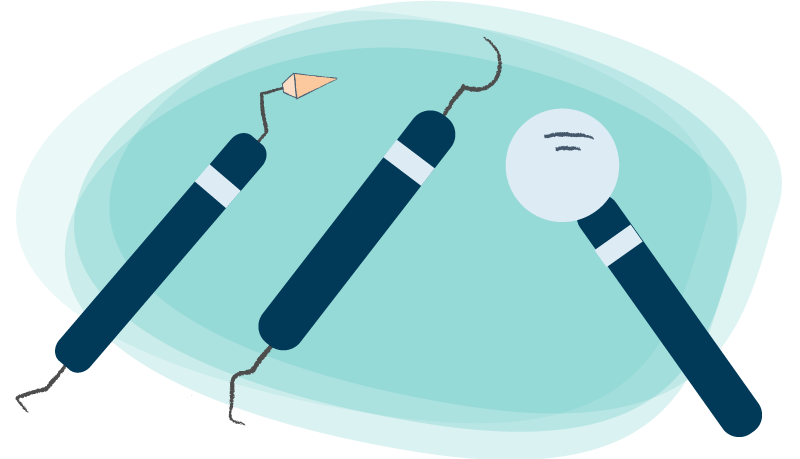
When we decided it was time to rebuild our Perio Charting module, the first thing we did was look to our customers. Throughout the consultation, conceptualization, and design stages, up to and including Alpha and Beta testing, customer feedback has driven our development process. We are confident that the all-new Perio Charting module is not only innovative and more efficient to use than our previous offering, but will help improve patient outcomes.
At the kickoff, we put our heads together and decided that this is a great opportunity to improve the processes involved in a periodontal exam, as well. We put a lot of effort into creating an interaction experience in Perio Charting that is fast, efficient, and just makes sense. We think the new features in Perio Charting will revolutionize your periodontal examinations.
Here are some of the highlights:
- Easier entry and evaluation of periodontal data including pocket depth, gingival margin, bleeding, calculus, suppuration, plaque, mobility, and furcation
- Every interaction in Perio Charting can be handled by a keyboard shortcut and is now usable for many touchscreen devices
- Fully redesigned user interface with both a tabular view and graphical representation of the teeth
- Choose your own settings for perio exams - start conditions, skipped teeth, items charted and the alert value can be set as well as setting the order that an exam will follow as the examiner works their way around the teeth
What’s New
The redesigned Perio Charting module allows for entry and evaluation of periodontal data including pocket depth, gingival margin, bleeding, calculus, suppuration, plaque, mobility, and furcation. For other conditions, notes can also be added to each tooth, or to the exam.
Following customer suggestions, we also ensured that every interaction in Perio Charting can be handled by a keyboard shortcut. During a perio exam, you don’t want to be clicking around with a mouse if a more efficient method is possible. Charting by keyboard alone was one of the guiding principles for the new design. The keyboard shortcuts in Perio Charting are intuitive and easy to learn.

Expert users know that keyboard entry is the fastest method for inputting data. Now, when a hygienist is calling out “2, 2, 3, 1, bleeding, 3, midline…” the person taking the recording will easily be able to keep up with the pace. Or, if you are entering perio data on your own, the Perio Charting module is suitable for simple interactions, and is even usable for many touchscreen devices. For patients, this potentially means a quicker perio exam. We all know the benefit of a happy patient!
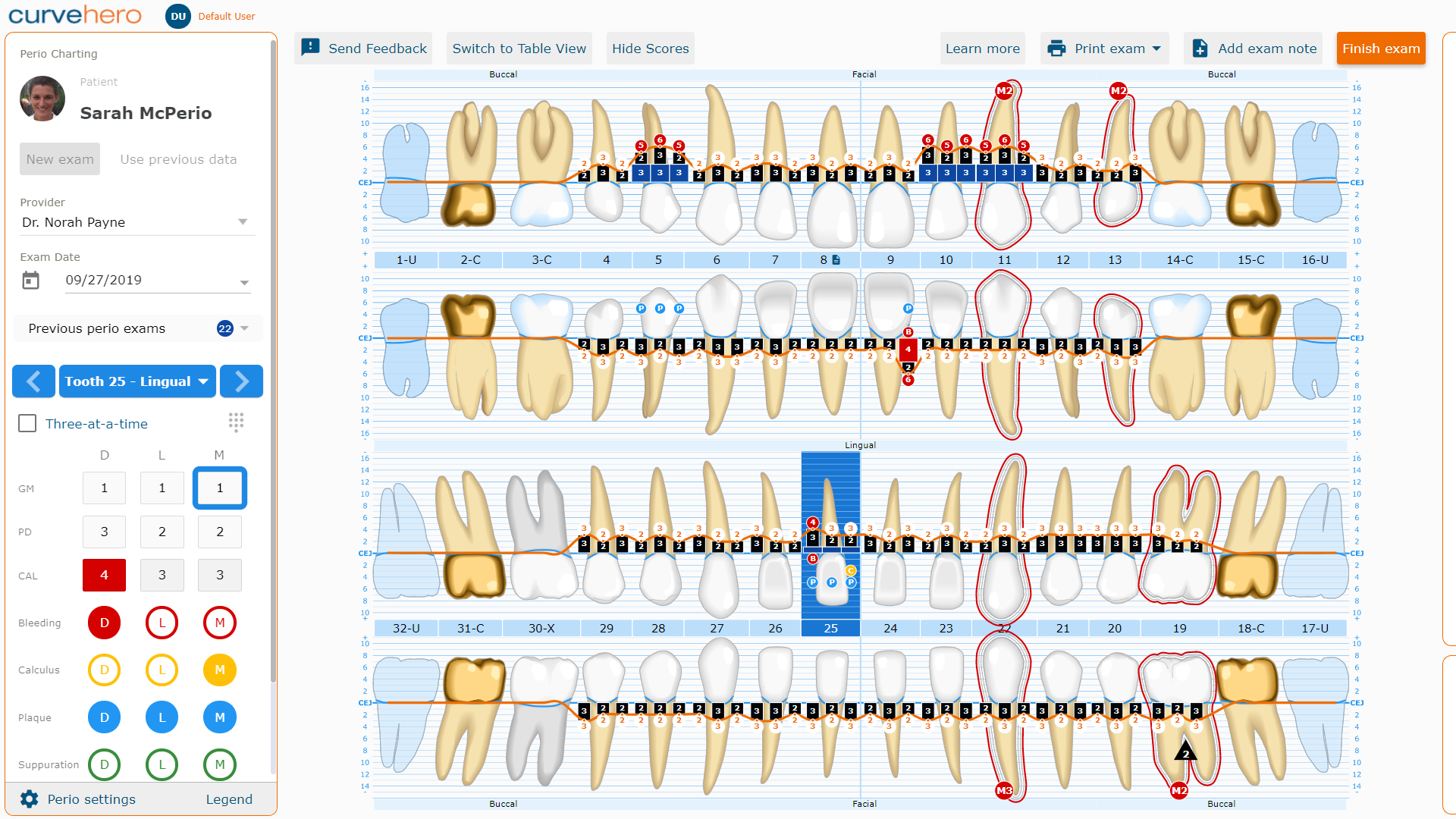 The Look
The Look
A fully redesigned user interface has been built for Perio Charting. The UI for Perio Charting is clear and easy to read, even from chairside. Never chart on the wrong patient again, as the profile picture is now shown for each exam. We know some users prefer a tabular view, while others prefer a representation of the teeth, so we built both!
Personalized Perio Exam Settings
You can choose your own settings for perio exams. We have built settings for start conditions, skipped teeth, items charted and the alert value can be set.
You spoke and we listened! We added the often-requested feature of setting the order that an exam will follow as the examiner works their way around the teeth.
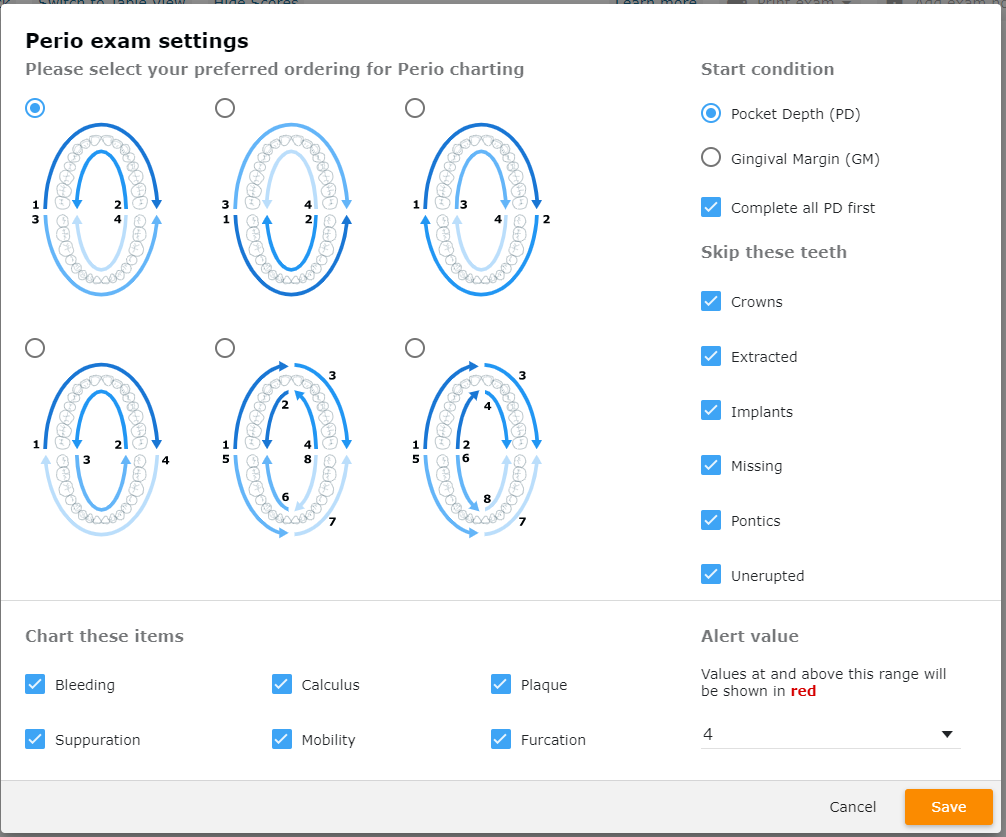
Finishing an Exam / Edit Mode
We have also added new features to guard against accidental modifications of existing perio exams. Once exam data has been entered, an exam can be finished. Finished exams become view-only and cannot be changed without entering edit mode.
The edit mode protects the patient record against accidental modification. Once an exam has entered view-only mode, it cannot be edited unless the “Edit exam” button is clicked.

Click “Finish exam” to enter View Only Mode
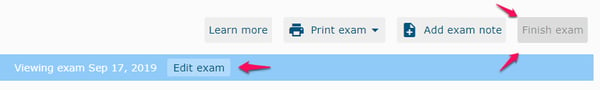
Click “Edit exam” to continue modifying the exam. “Finish exam” will be disabled during this time.
Enhanced Table Mode
The table view not only provide a better user interface for viewing the data in tabular form, but also for entering the data as well. Should your office find this to be their preferred method of entry, they may continue to do so. The table view is also used on exam printouts.
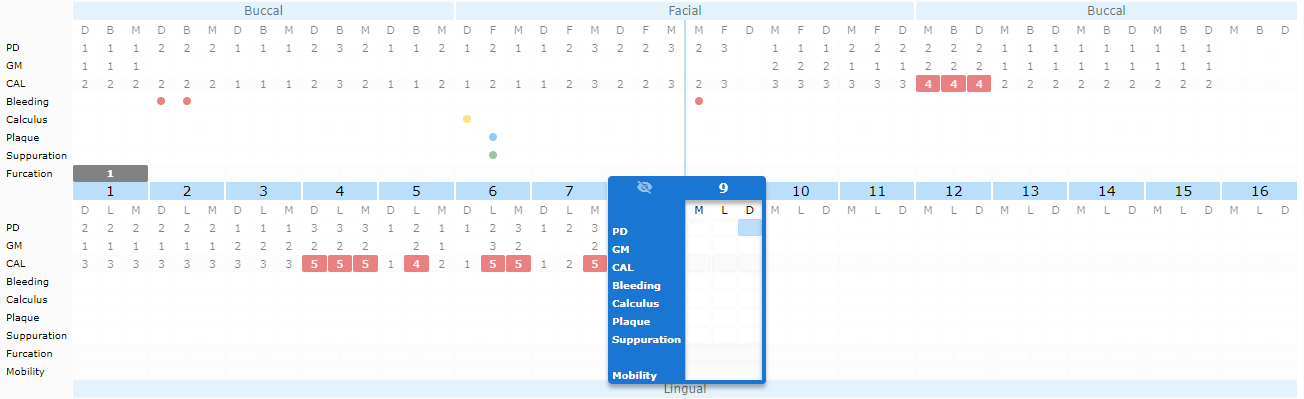
Updated Graphical View
The graphical view for perio charting has been upgraded as well.
The graphical view provides a clear snapshot of the issues that impact a patient’s oral health and is a great way to visually explain why certain treatments are necessary for a patient.
With a newly designed interface and improved controls, it is easy to add values to an exam individually or three-at-a-time to speed up productivity.
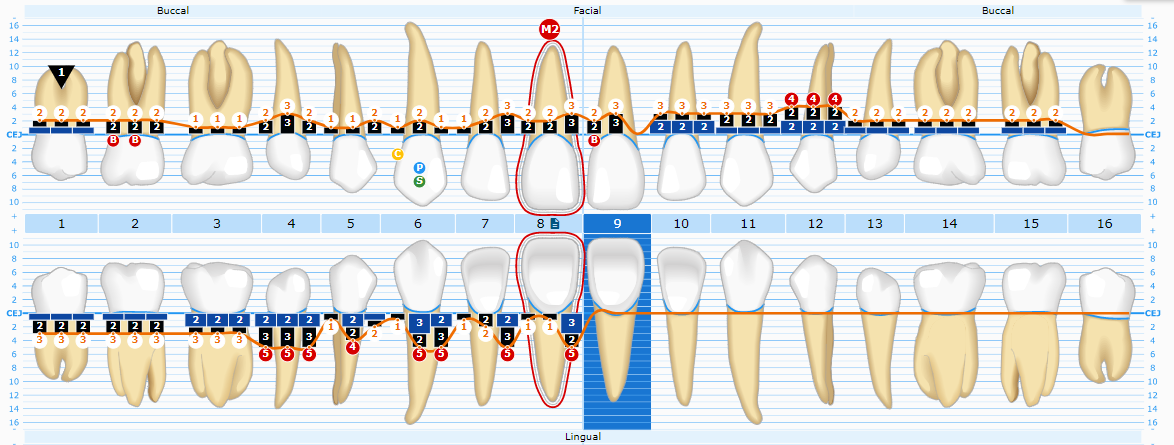
Tooth Notes
In addition to the current Exam Note feature, you can now also attach a note to an individual tooth. This will assist you in tracking any conditions on a tooth that may require future attention, or has a condition that needs to be documented. Note indicators appear on tooth labels in both table view and graphical view for easy identification. Moreover, clear indicators in the previous exam list and tooth notes drop downs make it easy to see how many notes are associated with each item.
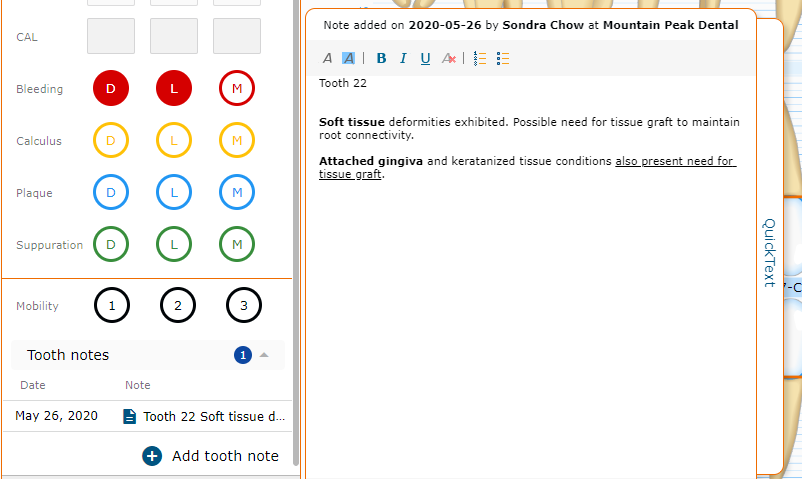
Community Support
We understand that these are big changes to Curve Hero, so we added a link to the Curve Community learning site where you can easily access our perio charting support documentation. Simply click the "Learn more" button!

For this release, we are also offering Dedicated Customer Webinars on Perio Charting Updates in addition to our monthly Hero Huddle webinars.
We are proud to unveil this robust tool that will help increase the daily production of your clinic and assist in boosting patient satisfaction.
We are also looking forward to unveiling many other great features within Curve Hero in the near future. If you are as excited about this as we are, stay tuned to see what what we have in store for you.
Geoff Brennan
Product Manager
