In our continued journey to expand Curve Image functionality, we now offer the ability to add an Area of Interest annotation to any x-ray, intraoral image, pan, or any other dental image. Area of Interest annotations are highlighted sections of an image. All of the Areas of Interest annotations placed on an image can also have attached clinical notes. This means that information relative to the area is directly available from the Area of Interest. Area of Interests annotations are also available to images displayed in mounts.
Edit, Resize, and Delete Areas of Interest
Once these annotations are added to an image, they can be resized, moved, or deleted. Notes associated with Area of Interest annotations are completely integrated into our standard notes system, with which you're already familiar. Oh, and don’t fret if you happen to delete an Area of Interest by mistake; your clinical note will still be available in the Sidekick, under the Notes section.
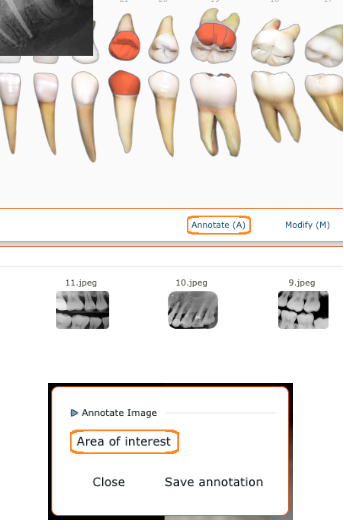
We don’t want to toot our own Flugelhorn (a brass instrument pitched in B♭, and resembles a trumpet, but has a wider, conical bore--just so you know), but it’s a pretty sweet addition to an already outstanding feature set. If you have already purchased Curve Image, then you can start using this feature right away. To start using Area of Interest annotations, please contact Tina Cook at 1-877-910-4376 x2004 to add Curve Image to your subscription.
Enjoy!



