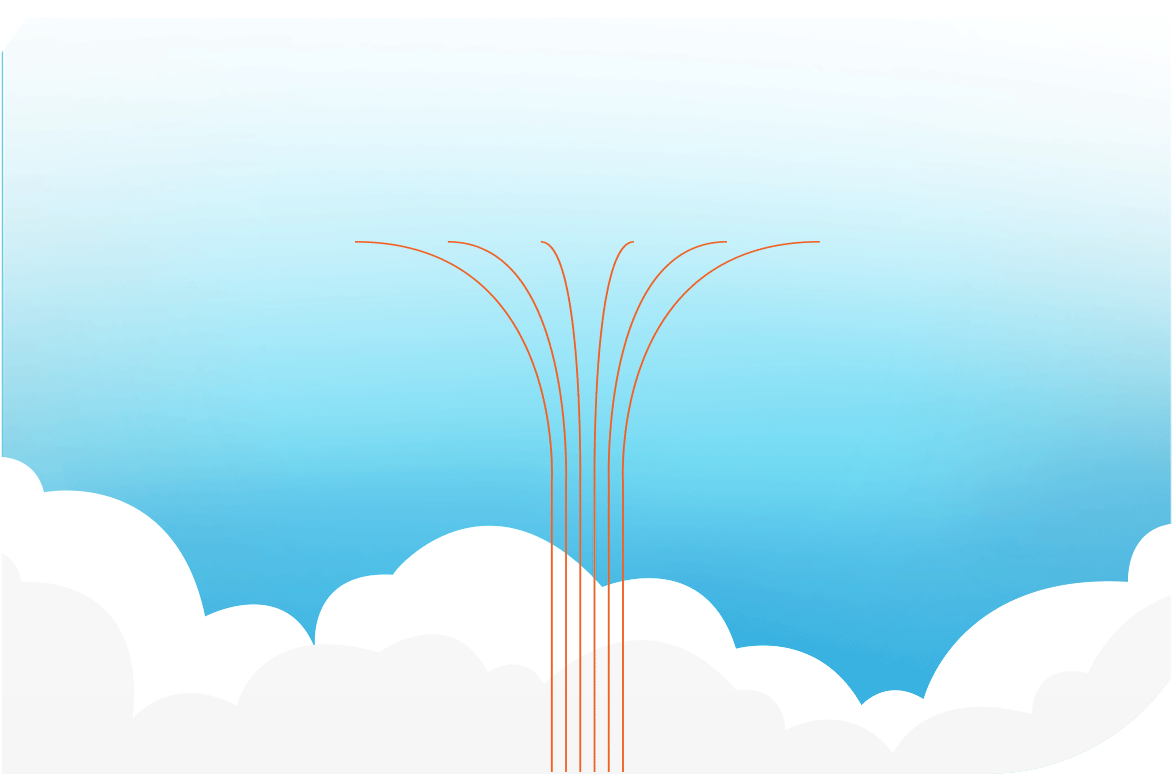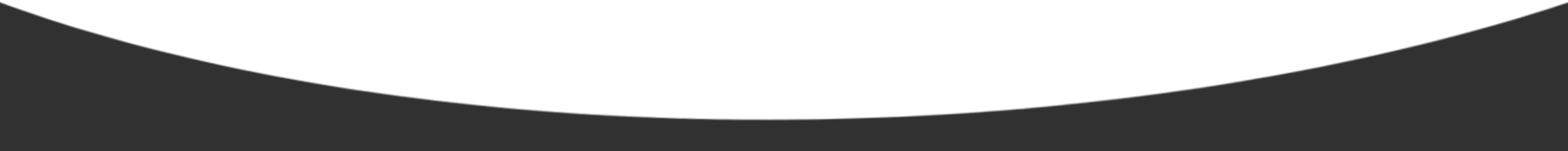Our customers have wanted the ability to set the hours when staff members can access Curve Hero for some time. Restricting users from using Curve Hero outside of office hours provides a more secure system for your practice.
Around the clock access may be great for the office manager, administrators, and owners, but may not be appropriate for other members of your team.
Now, Admin users can set the hours of access for non-admin users in the User Management section. This easy to use feature allows for each non-admin member of your staff to have customizable access hours, and gives you peace of mind that your patient and practice data is more secure than ever.
Users are not permitted to log in to their Curve Hero instance outside of their hours of access. If a user is logged in and their session is about to expire, they will be warned, so they can complete their work prior to being signed off.

Customize Hours of Access by Individual or Group
Log in times are set by group (Dentists, Hygienists, Assistants, and Staff), or by each individual member of your practice. The schedule can also be defined for each day of the week, which will support a wide variety of staffing situations.
When setting up your team member’s hours of access, make sure everyone is aware when they are able to access Curve Hero. Team members will be logged out automatically when the access time has elapsed. Your team will want to know by what time of the day their work must be completed.
Your team will get plenty of warning when time is running out
As time runs down on a user’s session, there will be gentle reminders with lots of notice. No user will be caught by surprise.
Unless specified in the hours of access controls, users will have 24 hour, unlimited access. So, if this feature is not for you, it will have no impact on your day-to-day activities.
We know you will love the new hours of access feature!