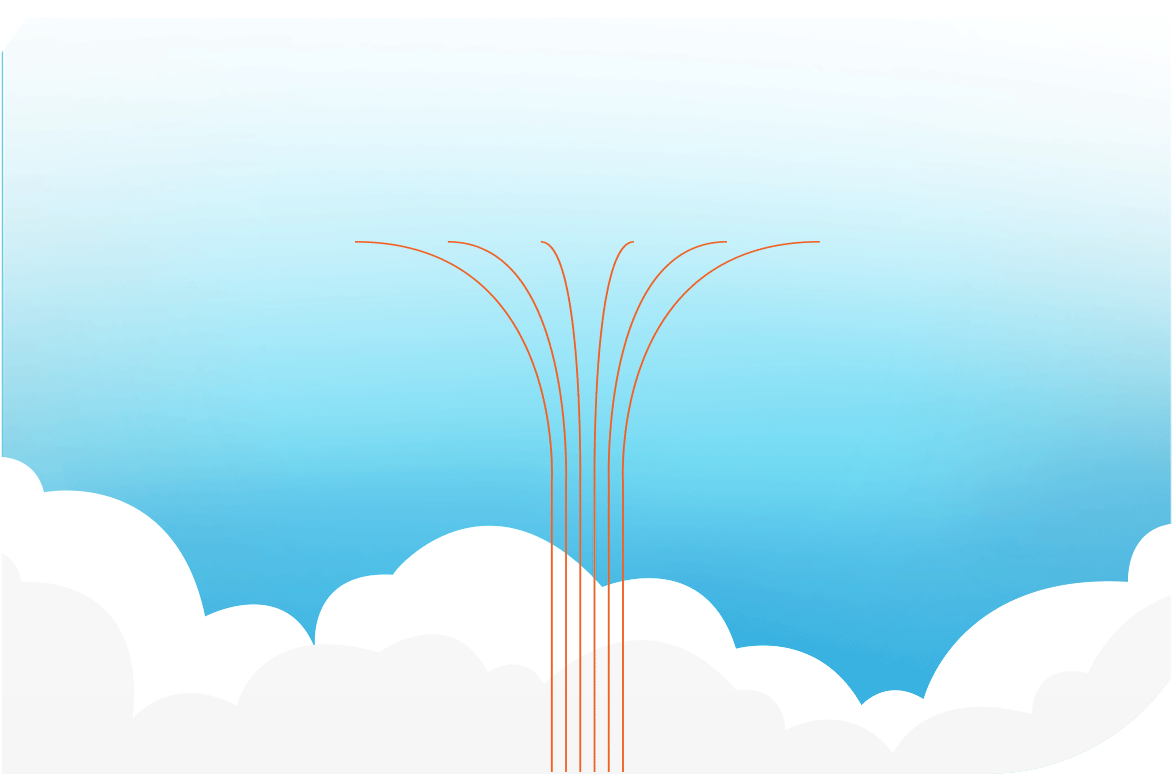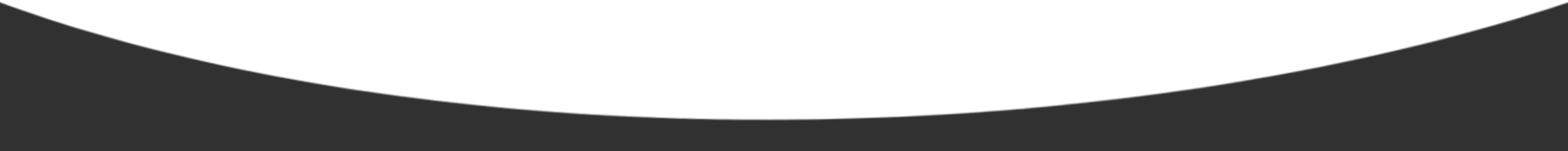When we went live with our new statement design, the feedback was very positive, and there were some great suggestions for improvement too. Similar to relatives cornering you and revealing the latest medical issues they have in graphic detail, we may have provided too much information in some cases! Well, we've listened to your suggestions, and we are pleased to announce a series of updates to our new statements. The list includes user customization of many features on our statement printout — helping your patients to better understand their statement.
What Did We Change?
We have added a few new customization settings for our new statements:
- Easier credit card management and payment instructions
- Ability to hide/show insurance estimates, payment breakdowns, and/or voided transactions
- Ability to add a custom message to all new statements
These customization settings can be defaulted in the administration section for all new statements. However, customization for an individual statements is also possible through our new statement dialog. All of these great changes apply to both new statements generated from Billing and bulk statements generated from Reports.

- Expand the Statement Options dialog to adjust default statement setting for individualized statements.
Insurance Estimates
All insurance estimation information can be removed from the statement. This will come in handy if you do not handle insurance claims for your patients or if you wish to simplify the statement with the removal of the insurance information.

Payment Breakdown
You may wish to have a simplified statement that shows a more general view of payments. In other cases, you may want to display a breakdown of payment information per line item. This new control allows you to customize the level of detail you provide to your patients on their payments.

Voided Transactions
You now have the ability to configure your statements to show or hide any voided transactions. Sometimes, there is a need to remove entries or rectify accidental transactions in the ledger, and you don’t need to complicate the statement by showing these voided items.

Accepted Credit Cards
In order for you to truly tailor the credit card payments that you accept at your practice, we have given you the ability to customize which of these credit cards appear on your statements for your patients. You can also remove all credit cards as accepted, in order to hide the credit card section from the statement printout.

Statement Messages
And last, but not least, you can now add customized, default messages to your new statements. You have two locations to add a default message. This is handy if you need to add a reminder to statements for patients or if you just feel like adding a friendly message from your practice. Anything you want!

Is that all? No! We also improved how addresses display on statements to prevent further issues where the address is cut off when folded into a standard number 9 envelope.
We appreciate all of the feedback we have received from you with regards to these features. As always, we strive to continually innovate and improve Curve Hero to better support your needs.
Enjoy!