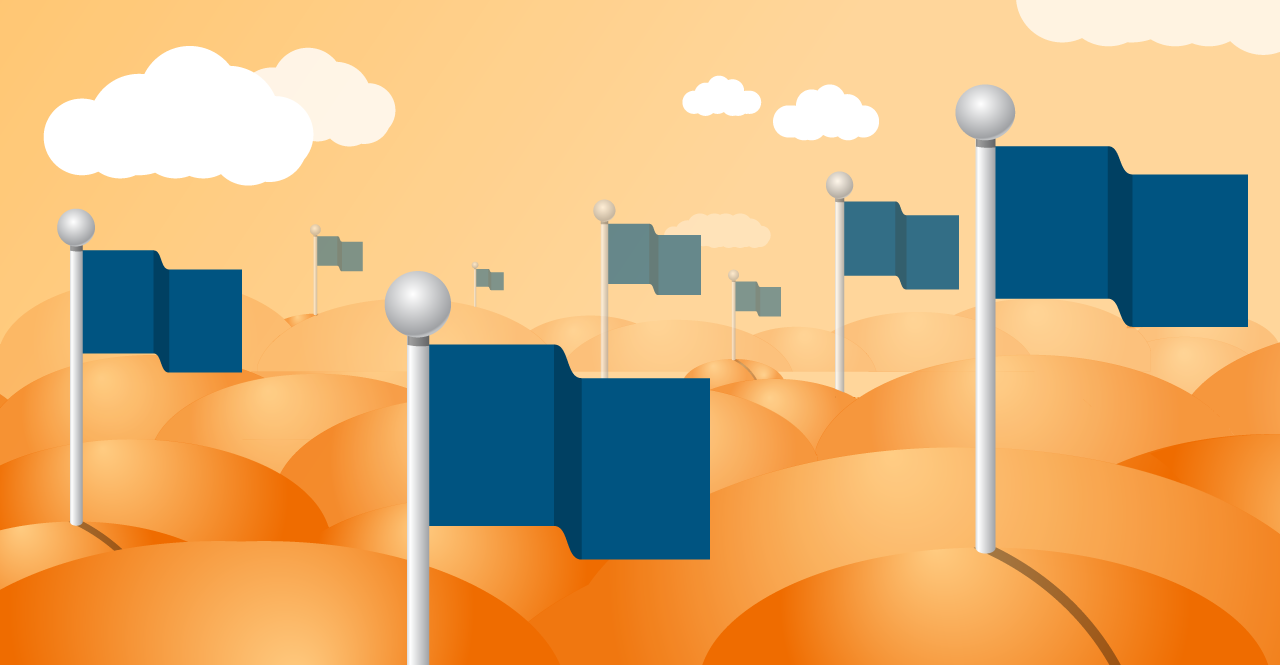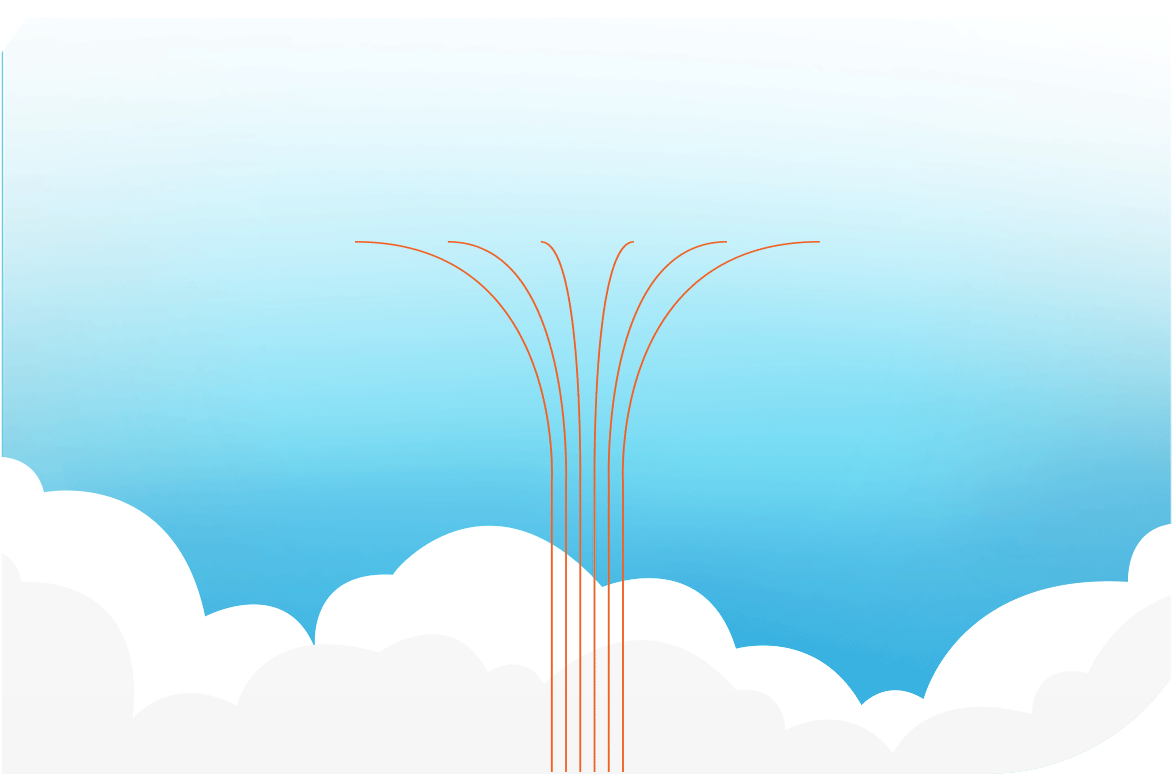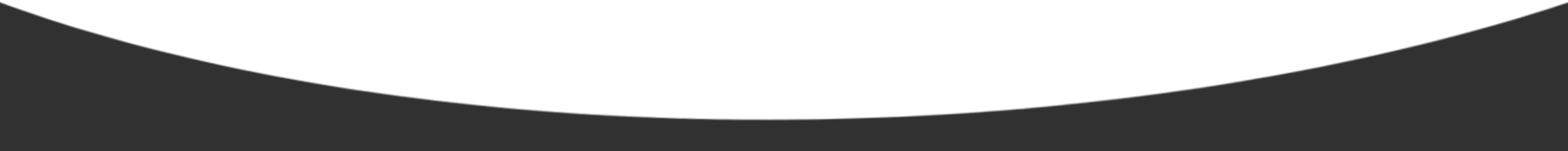In the landscape of practice management software features, one of the most highly requested is the ability to create custom fields. We recognized this need early on in our research for Online Forms.
The data your practice needs to capture
As a practice administrator, you have certain data that you need to capture about your patients. Through our years of working directly with offices in the design of our product, we know too that each office has its own specific requirements when it comes to patient data. This is where our new Custom Fields really shine.
What makes Curve Dental’s new Custom Fields so special?
In some form-building systems, questions are easy to create, but working with the answers they generate is not. For example, It may be very valuable in your practice to know what flavor of fluoride the patient prefers, or if they are seeing an osteopath. Where do you access this information though?
You could wade through sheets of paper in the patient’s file, or you might have to look through digital notes or files, but with Curve Dental’s Custom Fields, the data will be where you need it.
Unlike other form building systems, Curve Dental’s Custom Fields become actual data points in your patient database. With Custom Fields the data you care about is easily accessible.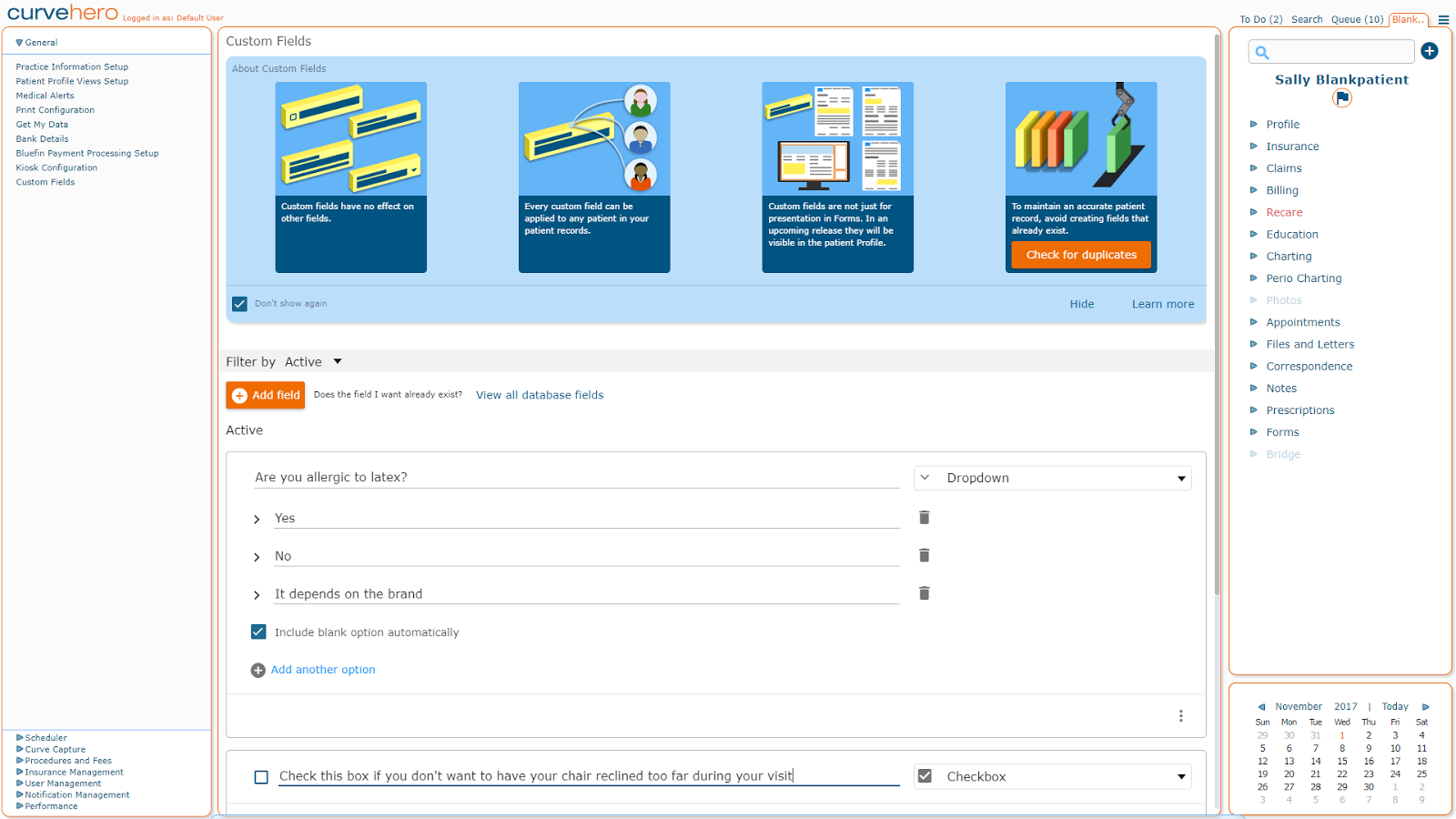
Custom Field Flags
Our users love the flags that appear for patients with allergies or other medical conditions. With Custom Fields, we are introducing a new blue colored flag. Now if a patient has a custom data point that you want to display, it will be there, alongside the allergies and conditions, in the Sidekick, the Scheduler and other areas of Curve Hero.